I use norton internet security and norton antivirus 2005 to protect my pc from viruses, I also use spybot search and destroy as an antispyware, are those softwares are good for PC security?? I also make a disk check and disk defragmenting from time to time, but my pc is getting slower and it takes so much time to start, I've tried deleting programs that I don't need, my pc now is better but still slow.
I want to hear some suggestions from you guyz

 |
Page 1 of 2 Goto page 1, 2 Next |
| PC security | |
| Author | Message |
|---|---|
|
fighter CGN Pimp 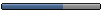
Joined: 12 Dec 2005 Posts: 292 Location: 123 Rage Street |
|
| Sat May 27, 2006 3:01 pm | |
|
dgsige CGN Soldier 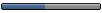
Joined: 10 Apr 2006 Posts: 238 |
Well, Norton is nice but as for the computer slowing down I just don't know. Here's what I do when my computer is unusualy slow:
-Open taskmanager -Go to processes (sorry if it's wrong...I use my system in portuguese) -Close anything that shouldn't be there, sometimes there are background processes that even tough they aren't spyware they are consuming RAM |
| Sat May 27, 2006 8:22 pm | |
|
Cgarules CGN Crazyness 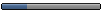
Joined: 26 Apr 2005 Posts: 130 Location: The Netherlands |
you can try AVG virus scan free edition for viruses
Spybot Search & Destroy for spyware and ad-aware for the other shit... i'm using them all  _________________  SAY NO TO MONOPOLIES, BOYCOTT MICRO$OFT! |
| Sat May 27, 2006 10:07 pm | |
|
dragonman4 CGN Support Member 
Joined: 06 May 2005 Posts: 391 Location: Right here |
Well Norton is definately the thing that is slowing your computer down. It eats up RAM like crazy. When I used to use Norton Internet Security it took ages just to load up at start up. I got rid of it and started using Kaspersky, seems alright. My friend uses AVG and he says it's the best virus scanner his ever had.
|
| Sat May 27, 2006 10:33 pm | |
|
Platypus CGN Pimpmaster 
Joined: 04 Aug 2005 Posts: 470 |
I also use AVG, the free edition. It doesn't noticably slow down my system, but it does have some drawbacks...
You must always do a full system scan to remove a virus it finds with it's resident shield... It doesn't remove them automatically, ever. _________________ Some things disturb me, but they won't go away! Make them go away! *slumbers off, not looking back* |
| Sun May 28, 2006 4:02 pm | |
|
brokendownflier CGN Support Member 
Joined: 17 Apr 2005 Posts: 948 |
At one time I was using Spybot and Lavasoft's Ad-Aware but lately I cannot update either of them for a 98SE system. Lavasoft's website never loads for me so I gave up on both.
When it worked, Lavasoft picked up things that Spybot missed and it's always a good idea to use at least 2 different programs for spyware/adware and 3 for anti-virus. I still prefer Norton, Kaspersky and some cheap thing I got in the $10 rack on my 98Se setup but AVG on XP. _________________ Official CGN title: Keeper of the Lists: New ISO's: http://forum.classic-gaming.net/viewtopic.php?t=670 Warez list: http://forum.classic-gaming.net/viewtopic.php?t=309 CGN has these games: http://forum.classic-gaming.net/viewtopic.php?t=130 |
| Sun May 28, 2006 4:18 pm | |
|
Panzerfaust CGN Starter 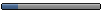
Joined: 28 May 2006 Posts: 26 Location: USA |
Spybot and Ad-Aware are a good combo for Spyware and other related threats. As for AVGs, Norton sucks, so currently im having trouble finding one that's nice and fast.
|
| Sun May 28, 2006 7:21 pm | |
|
Platypus CGN Pimpmaster 
Joined: 04 Aug 2005 Posts: 470 |
A virusscanner doesn't neccesarily need to be fast, as long as it doesn't use up practically all of your system's memory it's ok.
The problem with a virusscanner (as well as anti-spyware) is that you can't actually know whether it's doing it's job right... Why? Well, if it finds a virus or spyware, it will most probably remove it. If it doesn't find anything, you think you're safe, the problem is, it is always possible that your anti-virus/anti-spyware, didn't catch everything. Even using multiple scanners can't take that away. Something else; I read in a magazine that AVG's hitrate was higher than either Norton of McAfee and even significantly higher than E-Trust (which is really, really bad software). I can't be sure it's true, but if it is, it means that Norton isn't just a resourcehog, it would mean that it's a useless one too. The same goes for McAfee, allthough I think McAfee doesn't affect your system's performance as badly as Norton does. _________________ Some things disturb me, but they won't go away! Make them go away! *slumbers off, not looking back* |
| Mon May 29, 2006 6:22 pm | |
|
Panzerfaust CGN Starter 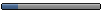
Joined: 28 May 2006 Posts: 26 Location: USA |
DUH, by fast I meant that it doesn't eat up all the RAM... Norton and McAfee being useless is old news.
|
| Tue May 30, 2006 2:36 am | |
|
codecruncher CGN Soldier 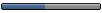
Joined: 29 May 2006 Posts: 179 |
If your computer seems to CONTINUALLY get slower and you haven't added any additional hardware or software since you installed the anti-spy/virus stuff, then you might have some kind of virus or trojan. Its possible for your computer to slow down if a malicious program keeps trying to access the internet at regular intervals.
Barring a malicious program problem, you should realize that anti-virus software in itself will slow down your system because of 3 things: 1) It takes up memory and CPU time in the background. Even when a background task is idle, it takes up CPU time. Also, as with any other programs, programs which go idle and active at regular intervals will slow down your system because when a program goes idle for a while, the operating system will automatically shove pagable code and data from the program into the page file. When the background program goes active again, the code and data must be loaded back. Page file access slows down the system, which is why you need plenty of RAM for Windoze. Ditch all your unnecessary system tray programs, that should help. 2) Anti-virus software employs real-time scanning which slows down hard drive access. The AV software usually has an option to disable it though. 3) Your AV software (and anti-spy) software probably accesses the internet when you start your computer in order to check for upgrades. If your internet connection is slow or the server your AV/anti-spy is trying to access is slow, then your start-up time increases. |
| Tue May 30, 2006 3:15 am | |
|
Platypus CGN Pimpmaster 
Joined: 04 Aug 2005 Posts: 470 |
Yeah sure, ditching systemtray programs will speed up your pc, but there is still no proper excuse for either Norton, McAfee, E-Trust or any other AV program to eat up as many resources as those do. You might consider using an older version of Norton though. I never had any problems with the 2003 version of Norton AV and it can still update it's virus definitions and will provide as much security as the newer versions. Or was the 2000 version? I don't quite remember...
_________________ Some things disturb me, but they won't go away! Make them go away! *slumbers off, not looking back* |
| Tue May 30, 2006 11:03 pm | |
|
codecruncher CGN Soldier 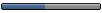
Joined: 29 May 2006 Posts: 179 |
Almost ALL programs written today (including device drivers) are written with bloated, slow code. I've been programming for quite a while and I doubt if I'll ever see any commercial program without crappy code.
Anyway, is the E-Trust AV that bad? I use it because it comes free with my ISP and I don't have to pay every year for upgrades. I thought that you had to pay every year if you used Norton or McAfee... |
| Wed May 31, 2006 4:15 am | |
|
Platypus CGN Pimpmaster 
Joined: 04 Aug 2005 Posts: 470 |
Some ISP's have dealt like that with Norton and McAfee too :P
Anyway, I had to remove the complete E-Trust suite from the server and all workstations because it ate up nearly all resources I had available. There is still no real replacement for the suite, but I have installed AVG free on the systems temporarily to have at least a littlebit of security untill a solution is found (in other words, untill an alternative security suite is found). Before I installed the E-Trust suite on the server and the workstations the server would rarely ever peak above 40% CPU usage, after the isntallation was completed according to the manual and recommendations from CA the CPU load rarely ever dropped below 80%, of which can be said that it is pretty terrible. On the workstations it was a littlebit less bad, they just started peaking to 90% for about 10 minutes every hour, but that reduces usability quite a lot too... But apart from those peaks the systems still ran pretty fine. _________________ Some things disturb me, but they won't go away! Make them go away! *slumbers off, not looking back* |
| Wed May 31, 2006 3:35 pm | |
|
fighter CGN Pimp 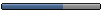
Joined: 12 Dec 2005 Posts: 292 Location: 123 Rage Street |
Today my Norton antivirus has discovered a trojan, it couldn't fix it or even delete it !!!
 what a waste of time I update its virus definition from time to time and now it can't even delete a lousy trojan. a friend of mine suggests me to download Mc affee stinger (he said that it get rid of trojans) but it didn't spot anything!! _________________  |
| Wed May 31, 2006 11:55 pm | |
|
codecruncher CGN Soldier 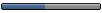
Joined: 29 May 2006 Posts: 179 |
What were you using to measure the CPU peaks? Task Manager's reporting can be a bit skewed, although I guess there's no real way of determining the most CPU efficient AV software outside of a side-by-side comparison. I'm just using the E-Trust AV for my home computer, so the software efficiency isn't as important as yours. How about Thunder-byte? Man, I haven't used that since my BBSing days, or F-Proteus....Ooh, a wave of nostalgia just overcame me... P.S. CGN rabbit?? What's up with that? |
| Thu Jun 01, 2006 6:17 am | |
 |
Page 1 of 2 Goto page 1, 2 Next |
| You cannot post new topics in this forum You cannot reply to topics in this forum You cannot edit your posts in this forum You cannot delete your posts in this forum You cannot vote in polls in this forum |
|
Design by phpBBStyles.com | Styles Database