I was toying around with active desktop the other day and not really getting anywhere so I thought I would see if anyone in here could give me a hand or point me in the right direction. What I would like to do is have gif's or jpg's that I can click on that will open web links or executables or directory area's. I would like to do this so I can have an interactive bacground that I can click parts of to open things. I know how to save a gif and lock it so I can have an animated spot but not much else. If any of you intrepid coders out there have any thoughts let me know.
_________________
Essay Question: The Holy Roman Empire, was neither holy, Roman, nor an empire, discuss

 |
Page 1 of 1 |
| Active desktop help | |
| Author | Message |
|---|---|
|
zedas CGN Starter 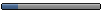
Joined: 24 Mar 2006 Posts: 80 Location: Ontario, Canada |
|
| Thu May 18, 2006 8:42 pm | |
|
grades Absolutely fabulous! 
Joined: 05 Apr 2005 Posts: 1020 |
Moved to our new forum section
 |
| Thu May 18, 2006 9:05 pm | |
|
Platypus CGN Pimpmaster 
Joined: 04 Aug 2005 Posts: 470 |
Active Desktop renders the background as a webpage. So if you would use a html file as background with pictures on it that fit wel together and put links on those pictures, that should work... At least, that's what I think how it works :P
_________________ Some things disturb me, but they won't go away! Make them go away! *slumbers off, not looking back* |
| Fri May 19, 2006 9:20 pm | |
|
grades Absolutely fabulous! 
Joined: 05 Apr 2005 Posts: 1020 |
Active desktop is _really_ bug prone, so I suggest not using it.
Really, you'll be looking at an error page weekly at least  |
| Fri May 19, 2006 10:47 pm | |
|
old_gamer Old fart 
Joined: 17 Apr 2005 Posts: 761 Location: Vlaanderen |
Add also:
It will increase your boot time. It's running on the background, eating up system resources. If you allow web based stuff it will connect and check the source on regular times. It opens extra ports in your firewall ... extra security issues. .... ... .. . Hell, why use a fast PC if you stuff it up with totally useless eye candies ? _________________ Don't piss me off. |
| Sat May 20, 2006 4:30 pm | |
|
zedas CGN Starter 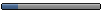
Joined: 24 Mar 2006 Posts: 80 Location: Ontario, Canada |
But I like eye candy
 Seriously though if I'm going to play a hardware monster then I turn active desktop off and anything else off in the task manager. Also I don't want it to be externally connected it's just to make my desktop more interesting for my non-gaming time like net use, music, emulators, typing assignments, when my math prof has been droning on for a half hour, etc. I have found a couple of active themes but none I'm really happy with. I guess what I need now is some sort of guide. Like an html for idiots or something. Seriously though if I'm going to play a hardware monster then I turn active desktop off and anything else off in the task manager. Also I don't want it to be externally connected it's just to make my desktop more interesting for my non-gaming time like net use, music, emulators, typing assignments, when my math prof has been droning on for a half hour, etc. I have found a couple of active themes but none I'm really happy with. I guess what I need now is some sort of guide. Like an html for idiots or something._________________ Essay Question: The Holy Roman Empire, was neither holy, Roman, nor an empire, discuss |
| Mon May 22, 2006 8:53 pm | |
|
andy_blah CGN Starter 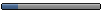
Joined: 18 Apr 2005 Posts: 49 Location: Romania |
This isn`t true . If you put a jpg or bmp file as a desktoip wallpaper it will use twice or even more resurces than a active desktop jpg file because windows converts the wallpapers for desktop and the size of it is 2 mb so it will use a lot more resoruces |
| Wed May 24, 2006 5:43 pm | |
|
Platypus CGN Pimpmaster 
Joined: 04 Aug 2005 Posts: 470 |
Active Desktop requires Windows to load yet another module resulting ultimately in the use of more resources than a "normal" desktop.
_________________ Some things disturb me, but they won't go away! Make them go away! *slumbers off, not looking back* |
| Wed May 24, 2006 6:07 pm | |
|
andy_blah CGN Starter 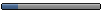
Joined: 18 Apr 2005 Posts: 49 Location: Romania |
this could be true ...
|
| Wed May 24, 2006 7:06 pm | |
 |
Page 1 of 1 |
| You cannot post new topics in this forum You cannot reply to topics in this forum You cannot edit your posts in this forum You cannot delete your posts in this forum You cannot vote in polls in this forum |
|
Design by phpBBStyles.com | Styles Database