Does anyone here know about wireless networks?
I have a problem with getting my brother's laptop to work with my wireless router.
Despite setting the security settings correctly and checking that DHCP is enabled, the laptop won't communicate with the router; Windows gives a message stating that there is little or no connectivity.
I use WPA TKIP-PSK for security but my brother's laptop will only connect to the router if I set the router and the laptop to "Open" (i.e. no security). I double checked that passkey and all the settings. The wireless network circuitry built into my brother's laptop has a whole bunch of hardware setting options for it (a lot more than mine), but I don't think that there's a hardware problem.

 |
Page 1 of 1 |
| Wireless Network Problem | |
| Author | Message |
|---|---|
|
codecruncher CGN Soldier 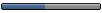
Joined: 29 May 2006 Posts: 179 |
|
| Wed Jun 07, 2006 5:40 am | |
|
Platypus CGN Pimpmaster 
Joined: 04 Aug 2005 Posts: 470 |
It could be possible that your brother's laptop doesn't support WPA TKIP-PSK. Maybe try some different security settings on your wireless router and see what happens. My old PCM/CIA wlan NIC will only work with either no security or WEP security, so it is a possibility.
_________________ Some things disturb me, but they won't go away! Make them go away! *slumbers off, not looking back* |
| Wed Jun 07, 2006 2:52 pm | |
|
codecruncher CGN Soldier 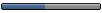
Joined: 29 May 2006 Posts: 179 |
The laptop is brand new and the network configuration software for the laptop has settings for WPA, so it should work. There doesn't seem to be any software updates or anything for the laptop on it's website so I doubt if there's some kind of bug. Next time my brother brings his laptop I'll try WPA2 (whatever that is) because I'd rather have the extra security that WPA has over WEP. The router has upgradable BIOS, though I don't know if I should be messing with that... |
| Thu Jun 08, 2006 7:19 am | |
|
Platypus CGN Pimpmaster 
Joined: 04 Aug 2005 Posts: 470 |
Before upgrading the firmware of a router it is recomended to read the readme file first. Read through the bugfixes/new features to determine whether the upgrade is worth the trouble, if not, then don't do it. If it fixes a problem that will fix an issue you're having, then do it.
By the way, what kind of laptop does your brother have? _________________ Some things disturb me, but they won't go away! Make them go away! *slumbers off, not looking back* |
| Thu Jun 08, 2006 6:42 pm | |
|
codecruncher CGN Soldier 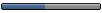
Joined: 29 May 2006 Posts: 179 |
The laptop is a Sony Vaio FS8900 with an Intel 220BG built-in network adapter. I checked the Sony website but there's no software updates for the network adapter, so I guess it works alright.
I also checked the router's site and the only BIOS update available is about some small speed up in performance, so I didn't bother downloading it. Could the laptop's MAC address have something to do with the problem? |
| Fri Jun 09, 2006 4:49 am | |
|
Platypus CGN Pimpmaster 
Joined: 04 Aug 2005 Posts: 470 |
Sony Vaio laptops are usually pretty good and the intel WiFi adaptor shouldn't be giving you any trouble either.
The MAC address could be the problem IF you configured MAC address based access control on your router. You'll probably find that somewhere in the security department. If it is set to only grant access to a few MAC addresses that are listed, you could add the MAC address of your brother's laptop there or disable the MAC address filtering. I wouldn't recommend disabling it though, MAC address filtering is usually quite an effective way to prevent unwanted visitors to access your network. _________________ Some things disturb me, but they won't go away! Make them go away! *slumbers off, not looking back* |
| Fri Jun 09, 2006 1:09 pm | |
|
grades Absolutely fabulous! 
Joined: 05 Apr 2005 Posts: 1020 |
MAC addres control is basically crap. Within minutes, I can get hold of a few MAC addresses on a wireless LAN using kismet, though I'm sure my neighbors aren't really capable of doing that  In other words, using only MAC address control to secure your WLAN (like I do) is stupid, unless you know (like I do) nobody's around with the skillset required to sniff some packets. |
| Fri Jun 09, 2006 6:28 pm | |
|
codecruncher CGN Soldier 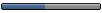
Joined: 29 May 2006 Posts: 179 |
Actually, I don't use MAC filtering on the router, although the router has its own firewall.
I COULD leave the router open, since the router doesn't pick up any other wireless networks (except for some guy's weak cell phone signal), but you never know. The whole thing is plain weird. I mean, I can clear the network settings on my laptop and then log on immediately after I put the settings back. Same goes for my desktop PC. I don't want to bother with Sony's tech support because when you ask for help from a hardware vendor, you usually just get, "Oh, try re-installing the driver." |
| Sat Jun 10, 2006 11:38 am | |
|
fighter CGN Pimp 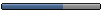
Joined: 12 Dec 2005 Posts: 292 Location: 123 Rage Street |
1. try installing all the CDs that comes with the router to both the laptop and the pc
2. try contacting your router company customer support and your ISP company, tell them about your problem I hope that helps _________________  |
| Sun Jun 11, 2006 3:32 am | |
 |
Page 1 of 1 |
| You cannot post new topics in this forum You cannot reply to topics in this forum You cannot edit your posts in this forum You cannot delete your posts in this forum You cannot vote in polls in this forum |
|
Design by phpBBStyles.com | Styles Database